翻译引擎配置
流畅阅读支持多种翻译引擎,包括传统机器翻译和大语言模型。本文将介绍各个翻译引擎的配置方法。
支持的翻译引擎
免费服务
- Microsoft 翻译:免费且无需配置,开箱即用,支持多种语言互译
- Google 翻译:免费且无需配置,支持多种语言,国内暂不支持使用
- DeepL (免费版):每月 50 万字符免费额度,开发者平台
- 小牛翻译:API 文档
AI 大模型
- OpenAI(推荐⭐️):国际领先的大模型服务,支持 GPT-4o 和 GPT-o1-mini 等,API 文档
- DeepSeek(推荐⭐️):国内领先的大模型服务,开发者中心
- SiliconCloud(推荐⭐️):国内多模型聚合服务,提供免费模型,包括
Qwen2.5-7B-Instruct、Meta-Llama-3.1-8B-Instruct、gemma-2-9b-it等,API 文档 - Kimi:API 文档
- 腾讯混元:API 中心
- 字节豆包:开发者平台
- 阿里通义:API 文档
- 智谱清言:免费提供
GLM-4-Flash模型,开放平台 - OpenRouter:国外多模型聚合服务,提供免费模型,API 参考
- Groq:国外多模型聚合服务,提供免费模型,开发者文档
- 百度文心:开放平台
- 百川智能:开发者文档
- 零一万物:API 中心
- MiniMax:开放平台
- 无问芯穹:开发者平台
- 阶跃星辰:开发者平台
- Claude:Anthropic 公司的 AI 模型,API 参考
- Gemini:谷歌最新的 AI 模型,API 文档
- Ollama:开源的本地部署模型,GitHub页面
配置示例:以 DeepSeek 为例
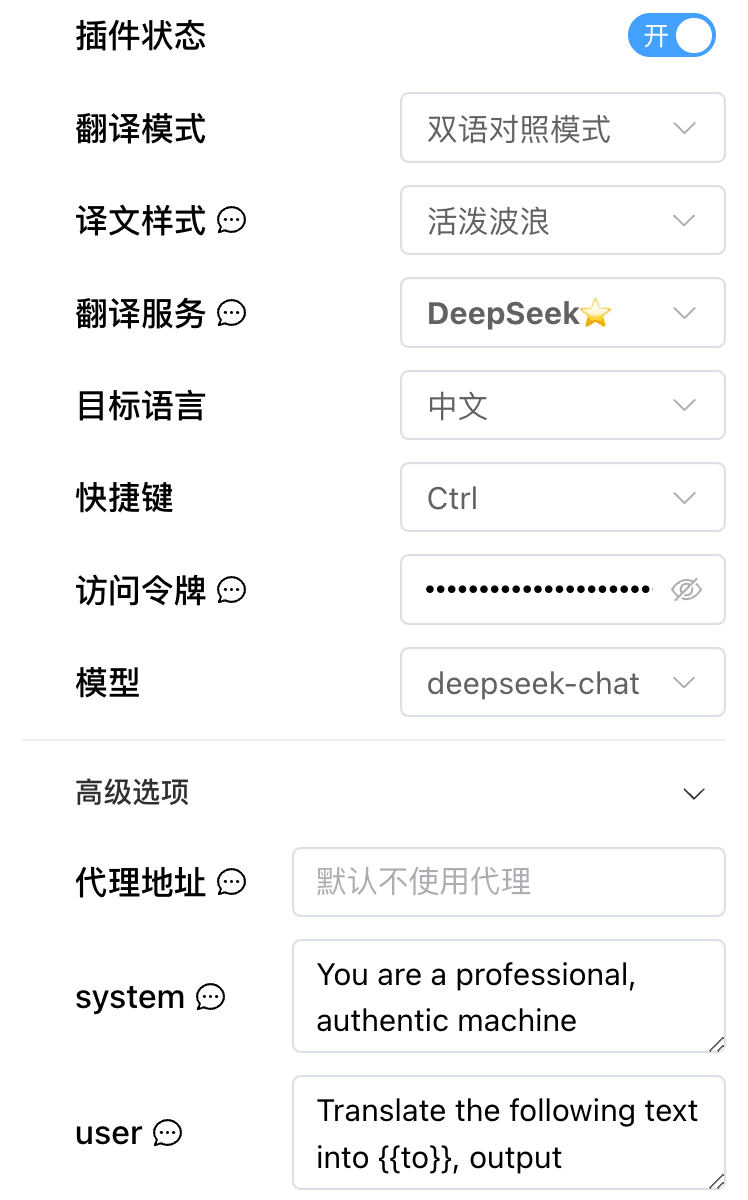
1. 获取 API Key
- 访问 DeepSeek 开发者中心
- 注册/登录账号
- 进入 API Keys 页面创建密钥
- 复制生成的 API Key
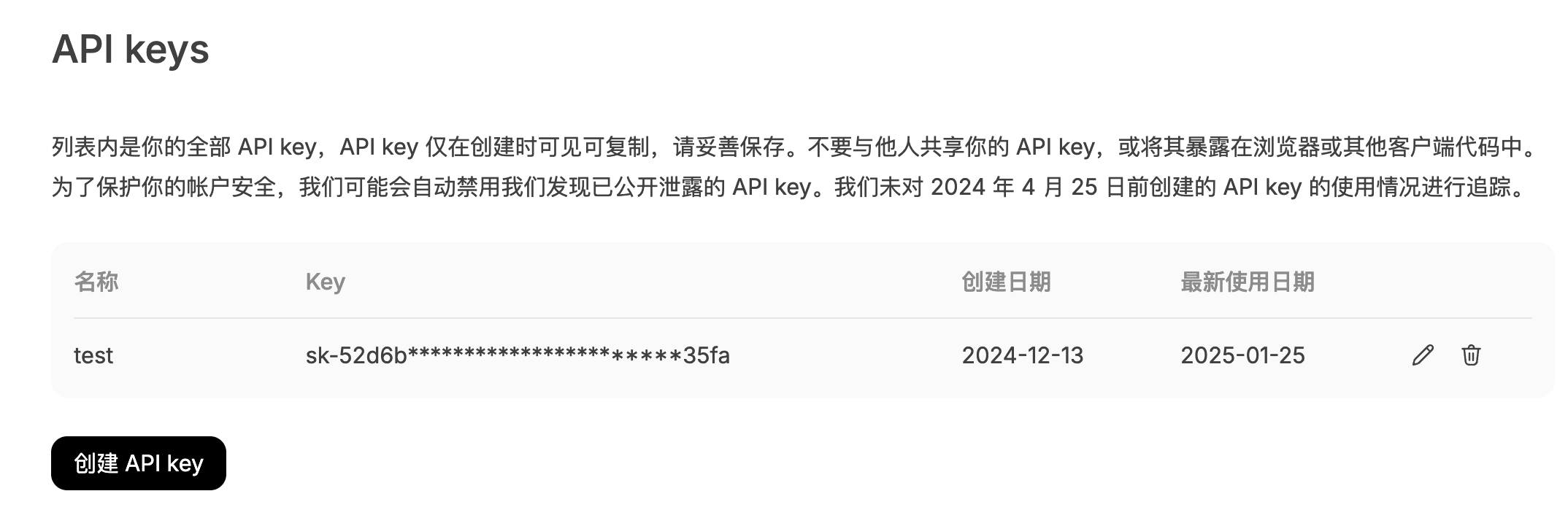
2. 配置插件
- 点击浏览器工具栏中的流畅阅读图标
- 点击设置图标,进入设置页面
- 选择 "翻译引擎" 选项卡
- 在引擎列表中选择 "DeepSeek"
- 选择
deepseek-chat模型,并填入配置信息
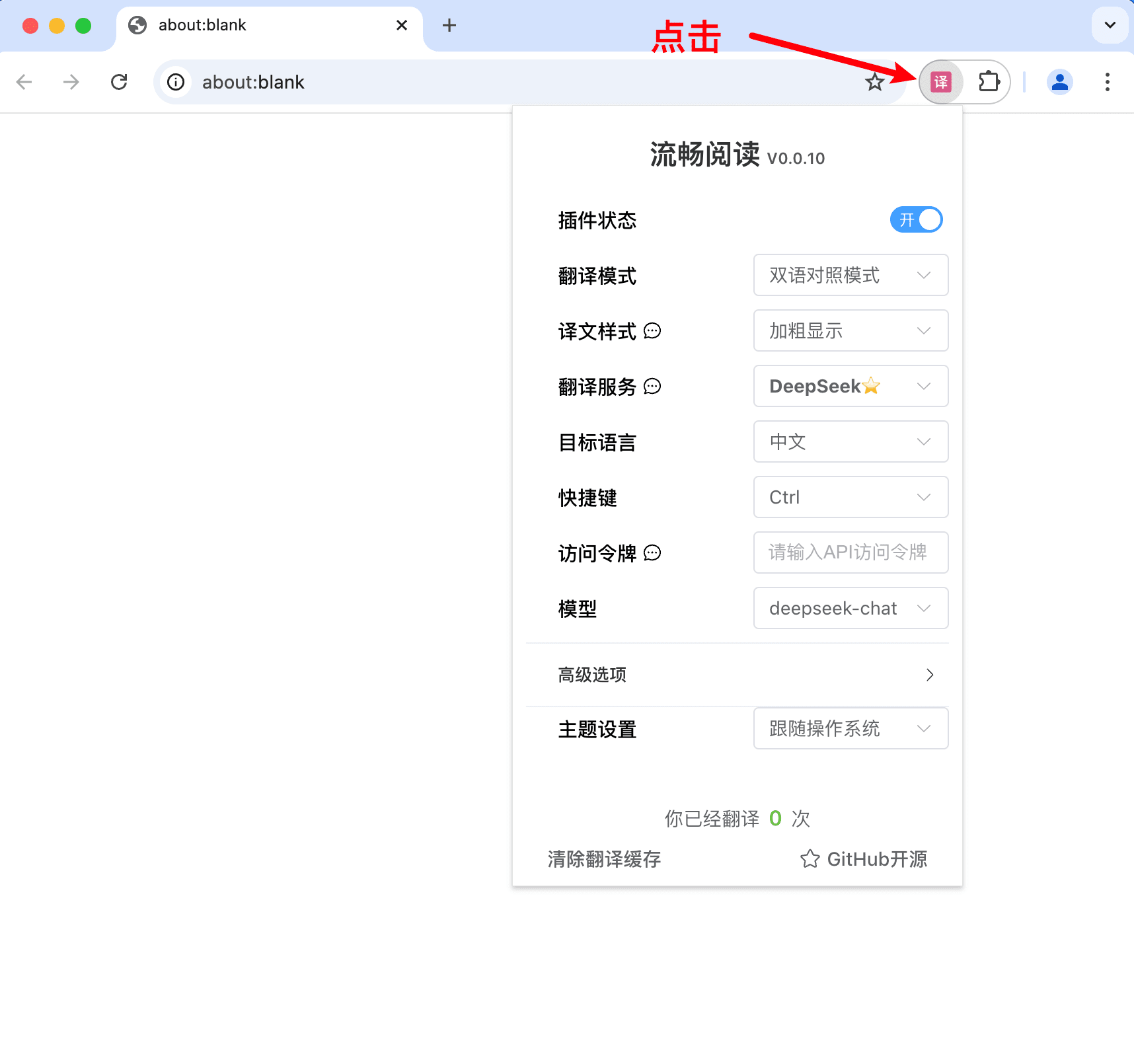
4. 使用效果
原文:
text
The quantum computer performs operations on qubits, which can exist in multiple states simultaneously due to quantum superposition.翻译结果:
text
量子计算机对量子比特进行操作,由于量子叠加原理,这些量子比特可以同时存在于多个状态。5. 高级选项
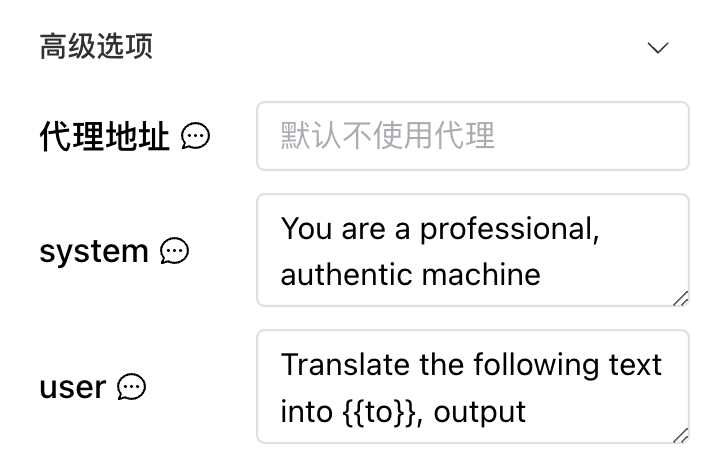
代理配置
如果你所在的网络环境无法直接访问某些 AI 服务,可以配置代理服务器。一般情况下无需配置此项。
提示词配置
大语言模型的翻译效果很大程度上取决于提示词(Prompt)的设置。流畅阅读提供了默认的提示词配置:
系统提示词(System Prompt)
text
You are a professional, authentic machine translation engine.
You only return the translated text, without any explanations.这个提示词告诉模型:
- 扮演专业的机器翻译引擎
- 只返回翻译结果
- 不添加任何解释或额外信息
用户提示词(User Prompt)
Translate the following text into {to},
output translation text directly without any extra information:
{{origin}}其中:
text
{{to}} 表示目标语言
{{origin}} 表示原文内容两者不可或缺。
自定义提示词
你可以根据需要自定义提示词,以获得不同的翻译效果:
- 更正式的翻译
text
You are a professional translator specializing in formal documentation.
Translate with accuracy and maintain professional terminology.- 更口语化的翻译
text
You are a translator focusing on natural, conversational language.
Translate into casual, everyday speech.- 技术文档翻译
text
You are a technical documentation translator.
Maintain precise technical terms and professional standards.提示
- 修改提示词时请保持简洁明确
- 避免添加过多限制条件
- 确保提示词与目标语言相匹配
下一步
- 访问 GitHub Issues 反馈问题
